nov 24, 2023
🔗 A single enclosure for the Raspberry Pi and the Ender 3 electronics
Since I never wanted to have a separate box for the Raspberry Pi, I searched on Thingiverse for a case that could fit together the Raspberry Pi, a few buck converters and the Creality Silent Motherboard v4.2.7 that I had upgraded to from the stock one.
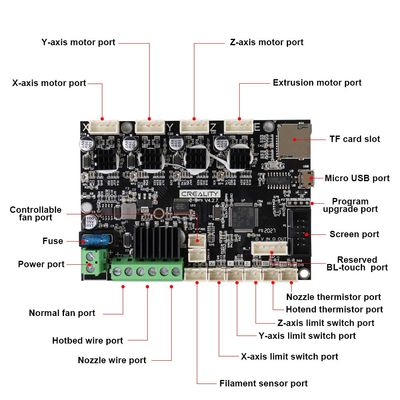 Creality Silent Motherboard v4.2.7
Creality Silent Motherboard v4.2.7
From my experience, switching to the silent motherboard is a must. The printer is much quieter and the quality of the prints is better. On a pursuit to silence the printer, I also replaced the stock fans with Noctua fans.
Thingiverse is a wonderful trove full of all-in-one case for the Ender 3 printer but to fit my needs, I ended up mixing together a few of them.
- This great project Ender 3/Pro Case [EZABL, BLTouch, Raspberry Pi 3, Mosfet], an all-in-one case to be positioned on the back of the printer, below the print bed. It fitted the Raspberry Pi 4, the buck converters and the Creality Silent Motherboard v4.2.7 and the Noctua fans perfectly.
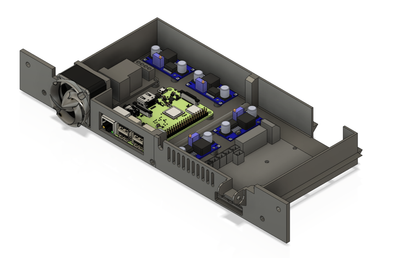 Ender 3/Pro Case by Akanar
Ender 3/Pro Case by Akanar
-
After moving all the electronics to the back of the printer, I wanted to fill the empty space on the front, with useful parts. I was happy to find this nice project Ender 3 / Ender 3 Pro - A Better Left Front Drawer with micro SD Card Slot by gweep, to have again the micro SD card slot on the front, after moving the electronics to the back made it annoying to use. I knew I wanted to use OctoPrint to control the printer, but I still wanted to have the SD card slot available, just in case. Plus the big drawer is a nice addition to store the tools and the spare parts.
-
For the front, on the right side, I reached for this project, Ender 3 Double Drawer by Littlefiver. A nice simple drawer to store smaller tools.
 Ender 3 from the front, closed drawers
Ender 3 from the front, closed drawers
 Ender 3 from the front, open drawers
Ender 3 from the front, open drawers
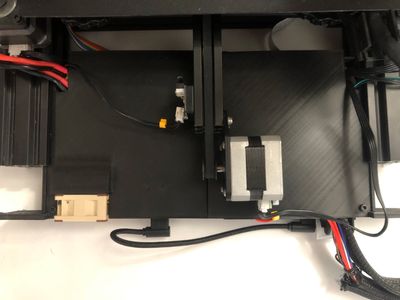 Ender 3 from the back, sealed enclosure
Ender 3 from the back, sealed enclosure
 Ender 3 from the back, open enclosure
Ender 3 from the back, open enclosure